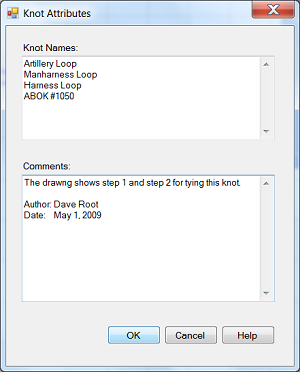
The "Knot Attributes" window allows you to specify the name(s) of the knot that you've drawn, plus any comments about the drawing (such as the author's name, and the date when the drawing was made).
This window contains the following options:
- "Knot Names" textbox: Allows you to enter the name(s) of the knot that you've drawn. Press Enter to go to a new line. If you save the drawing, the knot name(s) will be saved in the .KM file.
- "Comments" textbox: Allows you to enter any comments about the current drawing. Press Enter to go to a new line. If you save the drawing, the comments will be saved in the .KM file.
- "OK" button: Saves all of the above information, then closes the window.
- "Cancel" button: Cancels any changes that you've made and closes the window.
- "Help" button: Pops up this Help file in your Web browser (an internet connection is not needed).